It can’t be a secret that stereotypes are often well proven by personal experience. And in my many years building learning, whether facilitated instruction or elearning it’s a cardinal rule that instructional designers need to know many aspects of their target learner’s personality traits. One, and maybe the most important metric, is their profession. The notion this alone determines both the techniques and design elements you should employ suggests the challenges you’ll face when the precepts of good learning are antagonistic to the personality characteristics of your audience. I don’t believe there is a more difficult group (I don’t mean they’re not nice people mind you) of learners—but whose typology seriously conflicts with story-based instruction than engineers.
If we’re going to create quality knowledge transfer, skills building and behavioral changes in our engineer audience then it pays to peel back their character traits that research and experience seem to bear out: Engineers are:
- problem solvers
- perfectionists
- appreciate intelligence in others
- creative within their field
- argumentative when supporting their point of view
- dogmatic
- risk averse
- emotionally detached
- impersonal and reserved
- not particularly diplomatic
- uncomfortable with ambiguity and vagueness
Naturally, we can characterize any group of homogeneous learners who were drawn to their profession because these traits were naturally occurring. Also within any profession, practitioners lean into the traits most prevalent in the group and therefore further prove the stereotype. To be fair not every engineer exhibits all these traits, and the degree to which they are demonstrated or expressed vary considerably.
Regardless, given these traits engineers (it’s no stretch to hypothesize) prefer training or education delivered in a very practical way. It is an exhibition of their personalities. In other words:
- Goals that are clearly presented
- Results that are measurable/quantifiable
- Material that is focused directly on achieving stated results
- Visual elements included only if they directly illustrate a critical concept
- Information presented in logical sequence and in order
- Direct, to the point, facts with proofs
- Concrete examples presented with no ambiguity; delete anything not directly aligned to training objectives
So what would a learning solution look like if it were built to an engineer’s specifications?
- Clear unambiguous, quantifiable outcomes
- Screens with material presented in logical order, point by point—like bullets for example
- Literal, temporal and sequential presentation of information
- Few if any checks for understanding (the assumption that if the material is correctly presented they’ll get it right; a certainty among engineers)
- All facts, no emotive content need apply such as scenarios/stories
- Tell, show, do; period
Many engineers would be just fine with a PowerPoint presentation or its equivalent with the addition of examples if necessary. The sample below is a screen from a course designed by engineers with no input from a learning designer.
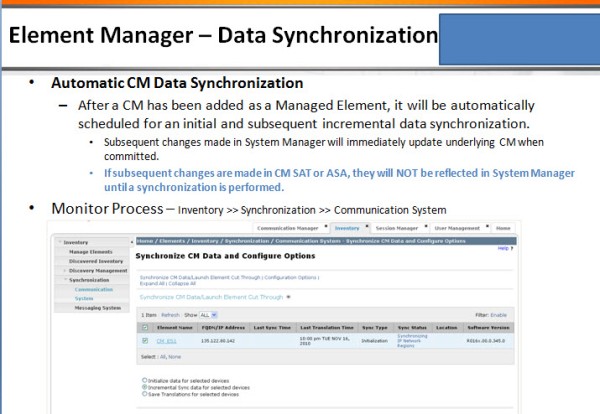
Huh? As you can tell this even violates their preferred modalities.
Even an engineer would have problems understanding what this is trying to communication let alone teach.
Finally, let’s look at the considerations an instructional designer might regard as quality learning strategies, techniques and methods when building learning.
Content would have:
- Objectives achieved through both cognitive learning and intuitive understandings
- Preview and review experiences
- Provisions for options, decision making risk taking
- Employ checks for understanding, feedback and remediation
- Images that both illustrate learning points, used to generate time, place, emotional content or as another modality for retention; and infographics that explain concepts visually w/o narrative content
- Offer examples as scenarios/simulations and especially stories
- Use emotions to help cement retention
By now you can tell I am arguing that the disconnect between the way engineers prefer their information delivered and the best practices in learning are estranged if not divorced from each other. That said; as the learning master how can you reconcile these differences. If your goal is to present information that yields a higher degree of knowledge transfer, what roads are open that will improve learning uptake and therefore performance while enticing engineers to see the learning design as interesting but compelling.
Two Methods for Designing Learning Engineers will Appreciate
- Leverage their primary mental framework and traits while chunking and organizing information with enrichment materials to enhance learning retention.
Let’s take the information in the sample screen and deconstruct it.
The objective seems to be an explanation of how automatic data synchronization takes place.
In the current screen learners are told after CM has been added as a Managed Element it is cued up for synchronization. This is followed by two qualifying conditions; one positive the other negative. To monitor the process, the learner is offered a navigation string to access software that illustrates a screen where the process is made evident. While this seems to have logic and order, it is a mashup of too many ideas in one space. Engineers, though we didn’t mention this earlier, really don’t like to waste space so they jam in as much content in one place as possible. This has a double negative effect; there is too much information to digest and it is often confusing and overwhelming, particularly in the screen above since there are two disparate operations.
Now look at this example. Without changing he content—there’s only one element chunked differently—the actual application moved to another screen—there’s much more clarity. There is a logical flow of information and the two options are more distinctive and differentiated. A screen like this meets more of the engineers’ preferences; even though the former seems to be more chocked full of information—it really is jammed up and more difficult to absorb. No doubt when the screen is composed with adequate white space, learners have a better visual experience.
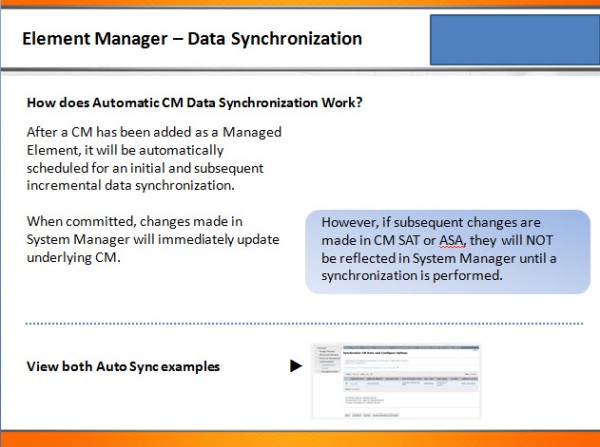
More importantly on the next screen, using a tool like Captivate, the learner could manipulate the data and work through a ‘Show Me, Tell Me, Let Me Try’ option to enhance participation, add interest, and show proofs of fact.
So screen design, which is a function of the instructional design process leads to more clarity and more information presented in a direct and functional manner meeting the engineer’s preferences for ordered delivery of content.
2. Organize courses to take advantage of engineers drive away from ambiguity
It’s too easy being deceived into building courseware that relies on one set of online screens to sustain the entire learning program. Often, engineers need to learn applications, new hardware, and software and apply their learning to initiate a new method of processing information or bringing new equipment online. When this type of knowledge AND skills must be transferred a blended approach works best.
Recently I designed a learning protocol that required engineers to work with an application in a lab setting with opportunities to use software to program hardware to work to specification. However, they needed to have fundamental information before the lab experience. Initially the client believed that once on site in the lab the facilitator could deliver the content and then lead the lab experiences. This would have proven to be overwhelming for both instructor and learner. The time on learning would stretch to five or more days. Lecturing from the platform while walking engineers through the content and then transitioning to the software application training was a model this company had used before. No wonder their ability to fill seats in the training facility was regularly less than 30%.
The solution was to develop an initial introduction to the course material online followed by a synopsis of each unit of learning into a guide distributed well ahead of the onsite lab experience. After each ‘chapter’ in the Learner’s Guide, a short check for understanding would be completed and forwarded to the facilitator. He would then review the responses, see the areas where there was most confusion, and later start the lab session with remediation of those areas. Only then would he begin to deliver the lab (software application) experiences.
The Instructor’s Manual would provide all the labs, screens, teaching scripts and software application directions. Each individual operation would be shared with the engineers in sequence after an explanation of where this experience aligned with content in the Learner’s Guide. Application operations would be selected to include those that posed the most challenges; others would be worked up by engineers on their own time, during or post training with an open invitation to query other participants or the facilitator. In total the amount of lab time would be reduced, learners would have all their deficits resolved during the remediation period and the need to explore over 700 potential individual application operations in the lab unnecessary.
Using pre-instruction, passing responsibility to learners to be ready for the lab, allowing the facilitator to quickly resolve areas of confusion and finally engage learners in the lab with the most critical and challenging aspects of the application made better use of time and left engineers with a sense of community and competence.
Going back and reviewing the way engineers prefer to learn you can see that in online or facilitated instructional design, awareness of their particular personality traits can be mitigated. Better yet—if you are able to design learning with their considerations in mind, engineers, though always a tough crowd, can be reached and taught in an effective way and one where their opinion of the education experience will more than likely be positive.





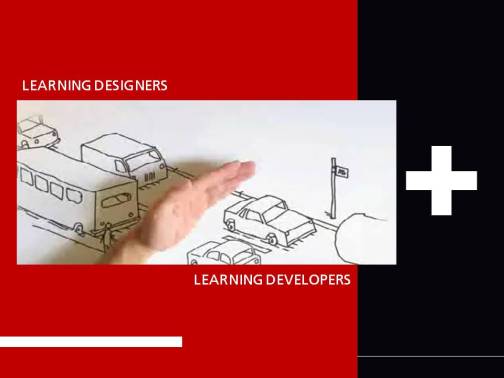



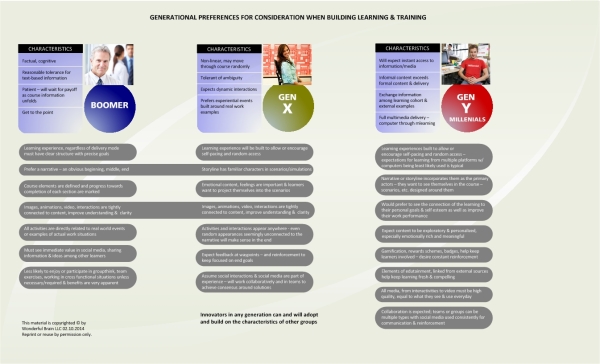



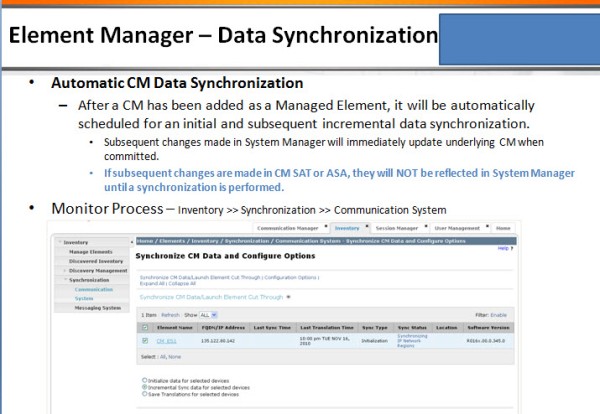
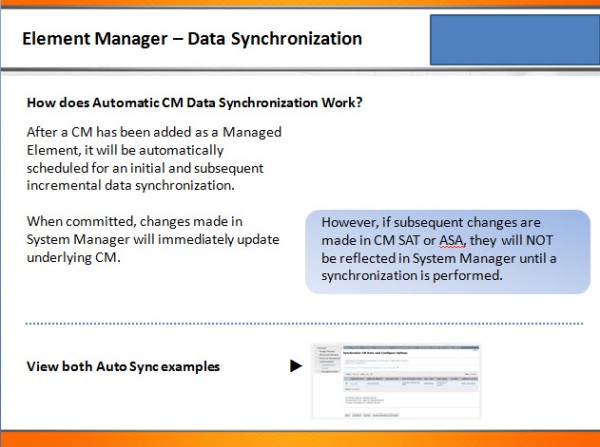
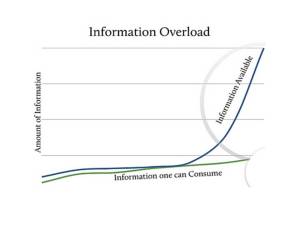 our brains just can’t take it all in. We’ve run out of cognitive space—and most of us do not delve any deeper, wider and in some cases outright ignore anything new having burnt out chasing the innovation comet.
our brains just can’t take it all in. We’ve run out of cognitive space—and most of us do not delve any deeper, wider and in some cases outright ignore anything new having burnt out chasing the innovation comet.